Next JS Interview Questions and Answers [Updated]
While React is a powerful tool for building user interfaces, its limitations, particularly in SEO, led to the development of Next.js. Single-page applications (SPAs) built with React often needed help to rank well in search engine results. Next.js emerged as a popular React framework to address this and other challenges.
Next.js offers features that simplify web development, including server-side rendering, static site generation, image optimization, and routing. Combined with its strong performance, SEO benefits, and developer-friendly approach, these capabilities have contributed to its widespread adoption.
Though Next.js has gained significant traction, with Statista reporting 17.9% of the internet using it, its popularity extends beyond mere statistics. The framework's ability to handle complex applications and deliver exceptional user experiences has made it a preferred choice for startups and established enterprises.
To help you prepare for your next frontend or full-stack web development interview, let's discuss some common Next.js interview questions and answers.
Difficulty Level: Basic
1. What is Next.js?
Next.js is an open-source React framework that builds upon React's core features while introducing modern capabilities like server-side rendering, static site generation, and SEO-focused optimizations like image optimization.
The key differences from react:
- Server-Side Rendering (SSR): Next.js supports SSR, which can improve SEO, initial load performance, and sharingability of content.
- Static Site Generation (SSG): Next.js generates static HTML files at build time, providing excellent performance and SEO benefits. React doesn't offer this feature natively.
- Routing: Next.js has built-in file-based routing, simplifying the routing process.
- Optimization: Next.js includes built-in optimizations for image loading, code splitting, and performance.
- Data Fetching: Next.js offers getStaticProps and getServerSideProps for data fetching, simplifying the process.
2. How does the file-based routing in Next.js work?
Next.js employs a straightforward and intuitive file-based routing system. This means that the structure of your project's directory directly correlates to the routing structure of your application.
How it works:
All the page components reside within a dedicated pages directory at the root of the Next.js project. Each file in this directory represents a route.
/pages
/index.js // route: '/'
/about.js // route: '/about'
/blog
/[id].js // dynamic route: '/blog/:id'
Route Mapping:
The file name determines the corresponding URL path. For instance:
index.jsmaps to the root path(/).
about.jsmaps to the/aboutpath.
blog/post.jsmaps to the/blog/postpath.
3. What are the differences between getStaticProps and getServerSideProps?
getStaticProps runs only on the server during build time. It is ideal for statically generated pages, where data is fetched once and pre-rendered into HTML. Suitable for content that doesn't change frequently such as blog posts. It improves performance, helps in ranking, and reduces server load.
getServerSideProps runs on the server for every request. It is best for dynamic content that needs to be fetched for every request such as user-specific data or real-time data. It ensures that data is always fresh, but can impact performance and server load.
4. What are SSR (Server-Side Rendering) and SSG (Static Site Generation) in Next.js?
Next.js provides two primary methods for rendering pages: Server-Side Rendering (SSR) and Static Site Generation (SSG). Each method has its own advantages and is suitable for different use cases.
Server-Side Rendering (SSR): With SSR, the HTML of a page is generated on the server for every request. When a user requests a page, the server fetches the necessary data, renders the page as HTML, and sends it to the client. The primary advantage is search engines can easily index the rendered HTML. It is ideal for pages with frequently changing data. However, it may cause a high server load as the server needs to process each request individually. It causes a slower initial load time compared to SSG.
// pages/about.js
import React from 'react';
const About = ({ serverData }) => {
return (
<div>
<h1>About Page</h1>
<p>{serverData}</p>
</div>
);
};
export async function getServerSideProps() {
const serverData = 'This data is fetched on the server side.';
return { props: { serverData } };
}
export default About;
Static Site Generation (SSG): With SSG, pages are pre-rendered at build time and served as static HTML files. Next.js fetches data, renders pages, and creates static HTML files during the build process. These files are then served to the users. Pages load almost instantly as they are served as static HTML. Search engines can easily index pre-rendered pages. It has a lower server load compared to SSR. But it is less dynamic than SSR. Content updates require rebuilding the entire site or incremental static regeneration (ISR).
// pages/posts.js
import React from 'react';
const Posts = ({ posts }) => {
return (
<div>
<h1>Blog Posts</h1>
<ul>
{posts.map((post) => (
<li key={post.id}>{post.title}</li>
))}
</ul>
</div>
);
};
export async function getStaticProps() {
const response = await fetch('https://jsonplaceholder.typicode.com/posts');
const data = await response.json();
return {
props: {
posts: data,
},
};
}
export default Posts;5. What are dynamic routes in next js and how do you implement them?
Dynamic routes in Next.js allow the creation of routes that can handle varying parameters. This is essential for building applications that display content based on dynamic data, such as product details, blog posts, or user profiles.
It is started by creating a dynamic route folder and then creating a folder in your pages directory with square brackets around the dynamic segment. For example, [product-id].
The next process is to create a page component for example [product-id].js or [product-id].tsx inside the dynamic route folder. This component will render the content for the specific dynamic route.
The routes can be accessed through the dynamic parameters in the page component using the params object, which is passed as a prop to the component.
// pages/products/[productId].js
import { useRouter } from 'next/router';
function ProductDetails() {
const router = useRouter();
const { productId } = router.query;
// Fetch product data based on productId
// ...
return (
<div>
<h1>Product Details</h1>
<p>Product ID: {productId}</p>
{/* Render product details here */}
</div>
);
}
export default ProductDetails;6. How do you create API routes in Next.js?
- Inside the Next.js project, create a directory named
pages/api.
- Within the
pages/apidirectory, create a file for your API endpoint. The file name will be the endpoint path. For example,pages/api/hello.jswill create an endpoint at/api/hello.
- Inside the API file, export a default function that takes
req(request) andres(response) objects as parameters.
// pages/api/hello.js
import type { NextApiRequest, NextApiResponse } from 'next';
export default function handler(req: NextApiRequest, res: NextApiResponse) {
res.status(200).json({
message: 'Hello from Next.js API!'
});
}
7. How do you use CSS in Next.js?
styles.css file in the pages directory and then Import this file into pages/_app.js.
// pages/styles.css
body {
font-family: sans-serif;
}
// pages/_app.js
import '../styles/styles.css';
function MyApp({ Component, pageProps }) {
return <Component {...pageProps} />
}
export default MyApp
8. What is the use of next/head?
Next/head is a built-in component in Next.js used to manage HTML <head> elements like title, meta, link, and other tags within your React components. This is crucial for SEO, social media sharing, and overall website structure.
import Head from 'next/head';
function MyPage() {
return (
<>
<Head>
<title>My Page Title</title>
<meta name="description" content="This is my page description" />
<link rel="icon" href="/favicon.ico" />
</Head>
{/* Rest of your component */}
</>
);
}
9. How do you use the next/link and next/router?
next/link component provides a way to navigate between pages in the Next.js application without causing a full page reload. This is essential for creating a single-page application-like experience.import Link from 'next/link';
function MyComponent() {
return (
<Link href="/about">
<a>About Us</a>
</Link>
);
}
Difficulty Level: Intermediate
1. How do you optimize images in Next.js?
next/image component is the cornerstone of image optimization in Next.js. It offers features like Automatic image optimization, Lazy loading, Image placeholders, and Priority loading.import Image from 'next/image';
function MyComponent() {
return (
<Image
src="/images/my-image.jpg"
alt="My Image"
width={500}
height={300}
/>
);
}
2. How can you use TypeScript with Next.js?
npx create-next-app@latest my-app --typescript or you can set it up manually by- Create a new Next.js project.
- Install TypeScript:
npm install --save-dev typescript
- Create a
tsconfig.jsonfile at the root of your project. Next.js will automatically populate it with default settings.
- Rename your JavaScript files to
.tsor.tsx.
import React from 'react';
interface GreetingProps {
name: string;
}
const Greeting: React.FC<GreetingProps> = ({ name }) => {
return <h1>Hello, {name}!</h1>;
};
export default Greeting;
3. What is the purpose of _app.js and _document.js in Next.js?
_app.js is the root component for all pages in the Next.js application. It's a great place to implement global state management, custom error handling, or any logic that needs to be applied across the entire application. _document.js controls the HTML document's structure generated on the server side. It allows developers to customize the <head> section, including meta tags, scripts, and stylesheets.4. How do you handle environment variables in Next.js?
- Directly using
process.env. - Using
next/config. - Using
dotenv
5. How can you handle redirects in Next.js?
getInitialProps, next/router, next/redirect, and next.config.js. But the most ideal and generally used one is the next/router. Here's the implementation-import { useRouter } from 'next/router';
function MyComponent() {
const router = useRouter();
const handleClick = () => {
router.push('/another-page');
};
return (
<button onClick={handleClick}>Redirect</button>;
);
}
export default MyComponent;6. How do you use SWR to fetch data in Next.js?
First, install the swr package using npm or yarn. Once done installing import the useSWR from the swr package. Define a key for the data that will be fetched. This key will be used to cache the data and trigger prefetches. The key can be a string, a URL, or a function that returns a key.
import useSWR from 'swr';
const fetcher = (url) => fetch(url).then((res) => res.json());
const { data, error } = useSWR('/api/data', fetcher);
7. How can you add custom headers or modify response behavior in Next.js?
There are several ways to add custom headers or modify response behavior in Next.js: getServerSideProps, Middleware, Custom error page, or Custom Server. But the most used method is getServerSideProps. Here's the implementation.
export async function getServerSideProps(context) {
const res = await fetch('[invalid URL removed]');
const data = await res.json();
// Add a custom header to the response
context.res.setHeader('Custom-Header', 'My Custom Value');
// Modify the response body
data.modified = true;
return {
props: {
data
}
};
}8. What are Middleware in Next.js, and how are they used?
- Change request headers, query parameters, or body content before they reach the server-side rendering or static generation process.
- Alter response headers, cookies, or body content before they are sent to the client.
- Redirect users to different pages based on certain conditions.
- Intercept and handle errors that occur during the request-response cycle.
- Verify user credentials and grant access to protected routes.
- Determine if a user has the necessary permissions to access a resource.
- Store responses to improve performance and reduce load on the server.
// _middleware.js
export default async function middleware(req, res) {
// Add a custom header to the response
res.setHeader('X-Custom-Header', 'My Custom Value');
// Redirect to the homepage if the user is not authenticated
if (!req.session.isAuthenticated) {
res.redirect('/');
}
// Continue to the next handler (SSR or SSG)
return next();
}
Difficulty Level: Advanced
1. What is Incremental Static Regeneration (ISR) in Next.js?
- Initial Build: During the initial build, Next.js generates static HTML files for all pages.
- Revalidation: ISR sets a revalidation interval for specific pages. This interval determines how often the page's content will be checked for updates.
- Content Update: When a content update occurs on a page with ISR, Next.js will fetch the new data and regenerate the static HTML file for that page.
- Cache Invalidation: The old version of the page is cached, and the new version is served to subsequent requests. Once the old version expires from the cache, the new version becomes the default.
2. How does Next.js handle internationalization (i18n)?
// pages/index.js
import { useTranslation } from 'react-i18next';
function HomePage() {
const { t } = useTranslation();
return (
<div>
<h1>{t('Welcome')}</h1>
<p>{t('This is a multilingual website')}</p>
</div>
);
}
export default HomePage;
3. How can you add custom headers in Next.js?
next.config.js, getServerSideProps function, custom server, and middleware.next.config.js. This approach is straightforward and efficient for setting static headers for specific routes or patterns. It's particularly useful for common use cases like setting CORS headers or custom headers for API endpoints.4. How can you create a custom server with Next.js?
server.js file and place this file at the root of your Next.js project.createServer function from the next package.
// server.js
const { createServer } from 'next/server';
const app = createServer({
// Custom configuration options for Next.js
});
app.listen(3000, () => {
console.log('Custom server listening on port 3000');
});
5. How do you handle authentication in a Next.js application?
- Server-Side Rendering with Cookie-Based Authentication
- API Routes with JWT Authentication
- NextAuth.js
- Custom Authentication
6. How do you configure custom error pages in Next.js?
pages/404.js for 404 errors. These components will be then rendered automatically by Next.js when the corresponding error occurs.statusCode.// pages/404.js
import React from 'react';
export default function Custom404({ statusCode }) {
return (
<div>
<h1>Page not found</h1>
<p>The page you requested could not be found.</p>
<p>Status code: {statusCode}</p>
</div>
);
}
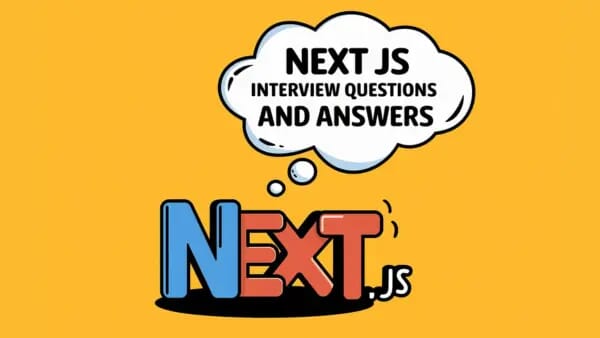
Share your thoughts and be part of the conversation!